QPSTServer.png file is missing 100% solution
Hello friends, I have come back today for you another new post.
If you get an error message of QPSTServer.png file is missing while installing the QPST tool, how to fix it.
QPSTServer.png file is missing 100% solution
The QPST tool is only for qualcomm devices- First You Download This Tool. Download HERE
- After downloading this file, extract it.
- If you ask for a password while extracting, enter www.spywork24.com
- Then open the extracted folder.
- After opening the folder, install the file named QPST.
QPST tool information
QPST tool is doing a lot of good work as per the requirement of the customers, so now let us tell you about some of its features too.The installer of the QPST tool comes in the package.
So to use the QPST tool, you will have to install the installer package of the QPST tool.
Download Link
Google Ads
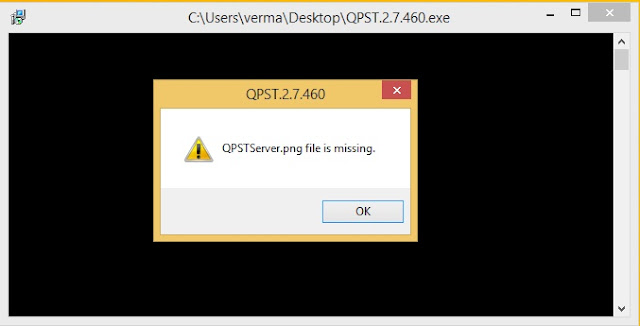











No comments:
Post a Comment
please do not enter any spam link in the comment box